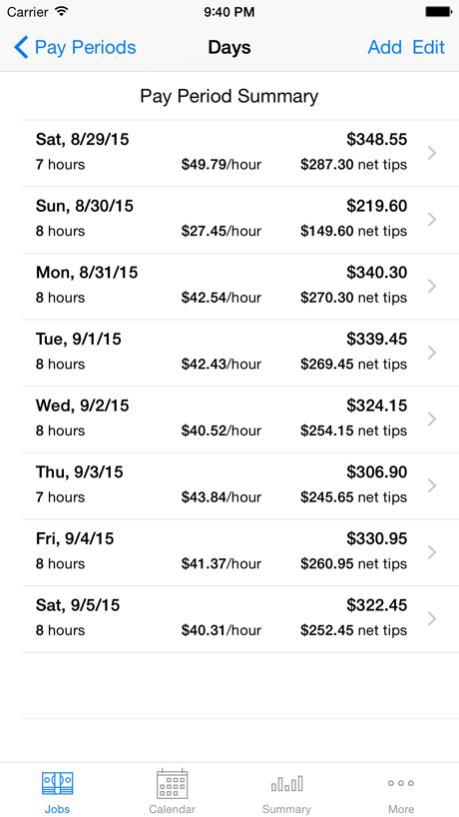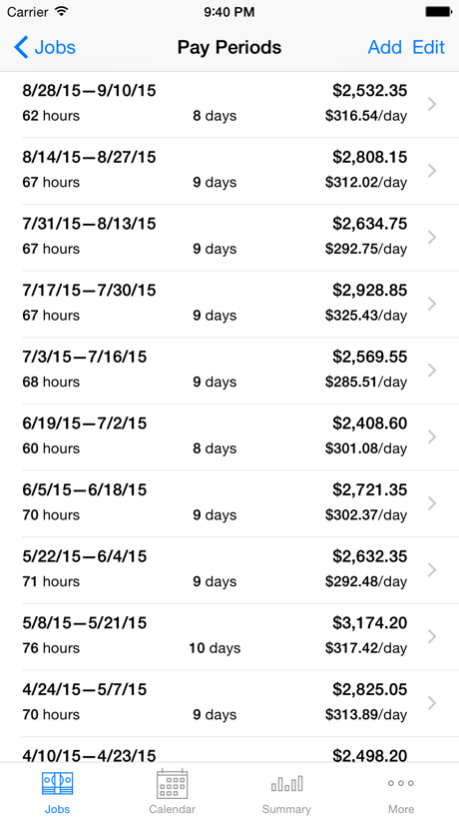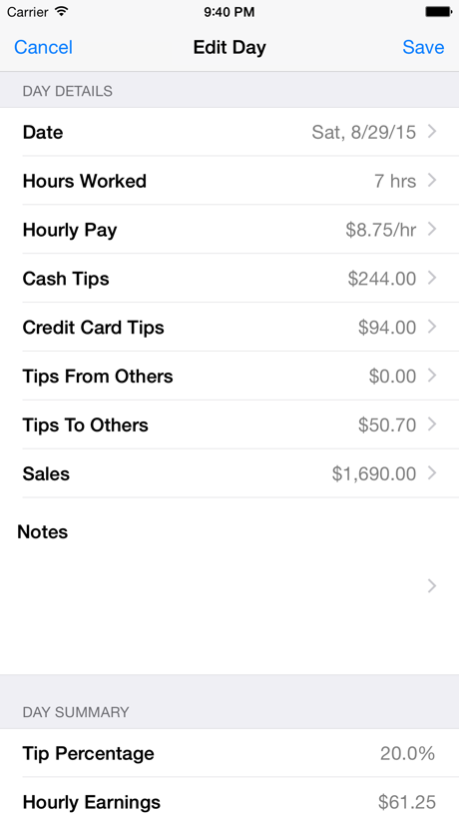Tip Sheet 3.5
Continue to app
Paid Version
Publisher Description
The #1 App for keeping track of your tips! Now with support for Apple Watch!
Keep track of your tip earnings with ease! This is the perfect app for anyone in the service industry or anyone who has tip income.
Track hourly pay, cash tips, credit card tips, tips to others, sales, and much more! See what you've made month to date, year to date and more.
- Support for multiple jobs and multiple hourly pay rates
- Apple Watch support
- Sync with multiple devices via iCloud
- Today View widget
- Calendar view for quick navigation
- Track as much or as little as you want with the customizable day entry screen
- Multiple summary views keep you in the know of the days that you make the most and those that you don't
- Beautiful interactive charts
- Easily verify your paychecks
- Automatic backup, backup reminders, data import/export
Sep 9, 2015
Version 3.5
This app has been updated by Apple to display the Apple Watch app icon.
- Added support for Apple Watch
- Added Today Day widget to see current and previous pay period earnings
- Added ability to track tips from others
- Day listing now shows "per hour" amount
- Backup reminders
- Bug fixes and performance enhancements
About Tip Sheet
Tip Sheet is a paid app for iOS published in the Accounting & Finance list of apps, part of Business.
The company that develops Tip Sheet is Rick Friele. The latest version released by its developer is 3.5.
To install Tip Sheet on your iOS device, just click the green Continue To App button above to start the installation process. The app is listed on our website since 2015-09-09 and was downloaded 0 times. We have already checked if the download link is safe, however for your own protection we recommend that you scan the downloaded app with your antivirus. Your antivirus may detect the Tip Sheet as malware if the download link is broken.
How to install Tip Sheet on your iOS device:
- Click on the Continue To App button on our website. This will redirect you to the App Store.
- Once the Tip Sheet is shown in the iTunes listing of your iOS device, you can start its download and installation. Tap on the GET button to the right of the app to start downloading it.
- If you are not logged-in the iOS appstore app, you'll be prompted for your your Apple ID and/or password.
- After Tip Sheet is downloaded, you'll see an INSTALL button to the right. Tap on it to start the actual installation of the iOS app.
- Once installation is finished you can tap on the OPEN button to start it. Its icon will also be added to your device home screen.